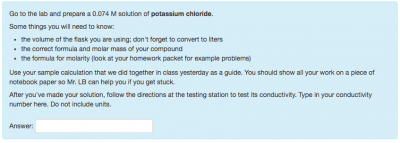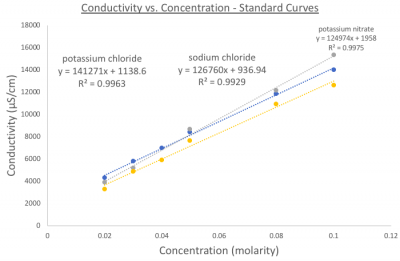Download: questions-chemistry_mr._lb_-molarity_mini-lab-20180426-1215.xml
Downloading: questions-chemistry_mr._lb_-molarity_mini-lab-20180426-1215.xml Using Moodle to Score Lab Calculations Instantly
A variant of this article appeared in the May 2018 edition of AACT Chemistry Solutions.
Introduction
With a little bit of advance preparation, you can program Moodle to correct students' lab calculations. This has a number of distinct advantages:
- students receive immediate feedback
- greatly reduced teacher workload
- students who don't score well initially can reattempt different versions of a practical exercise
- allowing repeat attempts promotes a growth mindset
- reduces cheating and copying by providing students with individualized problems
Example problem
Students are asked to use a volumetric flask to prepare a solution of either sodium chloride, potassium chloride, or potassium nitrate, with the solute being selected at random for each student who attempts the problem. The expected concentration is randomly chosen and may range from 0.02M to 0.08M.
Advance lab preparation and Moodle setup
To set this up, create a quiz question of the "Calculated" question type; make one question for each solute type (for example, three questions, one each for KCl, NaCl, and KNO3). A day before students are to complete the practical exercise, you'll need to prepare several solution samples of each at various concentrations, test their conductivities with a probe, plot a standard curve, and calculate a linear fit. Your R2 for each trendline should be over 0.99.
Use the equation as the Answer 1 formula. If you like, you can award partial credit for answers with varying accuracies by entering the same formula for Answer 1, Answer 2, Answer 3, etc., but using an increasing relative tolerance and decreasing grade for each subsequent box.
When students finish preparing their solutions, they will test the conductivity and enter it as their answer to the "quiz question". The computer will then evaluate it using the standard curve formula that you prepared. Students should be invited to re-attempt the problem as many times as they like--it's great practice!
Downloads
Here is a Moodle XML file that you can import into your own site using the Import link under Question Bank. You'll still need to make your own standard curves and change the answer formulas accordingly. I have three separate "quiz questions", one for each solute, and I make a Moodle quiz that selects one at random from the category, but you could easily use just one of them (say, sodium chloride) to simplify things.
Here is the Excel file I used to plot my standard curves. You can see there's a little variation in the linear regression from year to year, which I suspect is due to slight changes in the quality of our lab's deionized water over time.